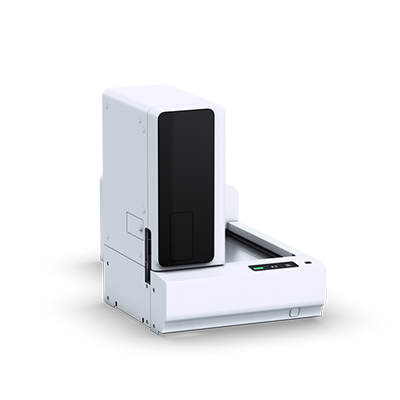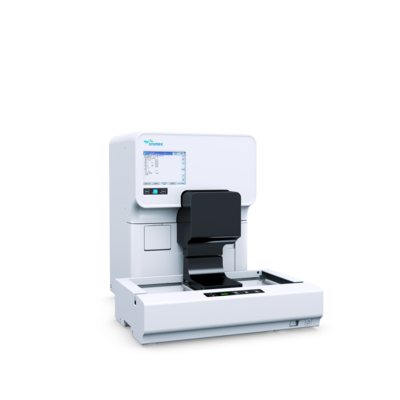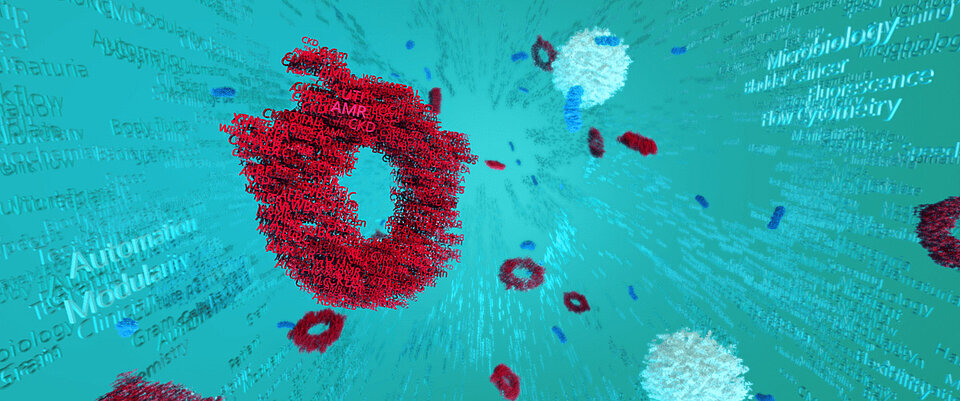UD-10
Fully Automated Urine Particles Digital Imaging Device
- Complete analysis of urine in combination with the UF-4000/UF-5000
- Fully automated digital imaging
- Gives a detailed view of urine particles
- Particles can be classified into eight different classes based on size
Automated workflow without manual sediment analysis or microscopy
The UD-10’s stage scanning technology is used to confirm abnormal or unclear results from previous chemical and particle analysis. This process is fully automated, with images providing a detailed view of urine particles without the need for manual sediment analysis or microscopy. Particles can be categorized into eight different classes based on their size. Individual rule settings through the Urinalysis Work Area Information Management System (U-WAM) allow you to modify the workflow to meet your needs.
Find your perfect match
As is the case with other devices of the UN-Series, the UD-10 can be integrated into a fully automated urinalysis workflow solution or combined with select analysers and modules to create a tailored solution for your lab. It is not a standalone device and always comes in combination with the UF-4000/UF-5000 and U-WAM and is often paired with the UC-3500 for a fully automated workflow. Explore our configurations page for an overview of frequent analyser and device combinations.
Dimensions / weights | approx. 640 (W) x 872 (H) x 900 (D) mm Main unit (incl. CV-11) |
| Technology | Stage Scanning method Measurement principles
|
| Parameters | Max. 8 particle classes 40 pictures per sample (normal mode) 80 pictures per sample (precise mode) |
| Sampling volume | 1.6 mL in sampler mode 0.6 mL in STAT mode |
| Aspiration volumes | 300 μL in sampler mode 300 μL in STAT mode |
| Interface | U-WAM |
Web application | Caresphere™ XQC |
Sysmex Middle East FZ-LLC
Dubai Healthcare City
City Pharmacy Building C/P 72, Office 304
P.O. Box 505119 Dubai, U.A.E.
+971 4 4370515
+971 4 4370516
Product documents
Safety data sheets
Regulatory Documents
Regulatory documents, such as Instructions for Use, can be accessed with a valid My Sysmex login:
Go to My Sysmex